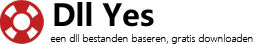When emulating Playstation 2 ROMS, it is required to have the PS2 BIOS to kick start the emulator. If the emulator does not have the BIOS file, the game will not start. The file below all regions (US, Japan, Europe, etc) bundled into one file. You do not need all of these to play, pick the correct region for your ROM and extract it to the folder specified by the emulator.
Download
Bundle Includes:
- PS2 Bios 30004R V6 Pal.bin
- PS2 Bios 30004R V6 Pal.MEC
- PS2 Bios 30004R V6 Pal.NVM
- Rom1.bin
- scph10000.bin
- scph10001.nvm
- scph39001.bin
- scph39001.mec
- scph39001.NVM
- SCPH-70004_BIOS_V12_PAL_200.bin
- SCPH-70004_BIOS_V12_PAL_200.erom
- SCPH-70004_BIOS_V12_PAL_200.nvm
- SCPH-70004_BIOS_V12_PAL_200.rom1
- SCPH-70004_BIOS_V12_PAL_200.rom2
Step-by-Step Instructions
Step 1. Download
Download the BIOS file below and extract the ZIP file. (Look above)
Step 2. UnZIP
Unzip the the file(ps2_bios.zip) and place whatever BIOS file you need (this has them all) in the same folder the PS2 ROMs are located in. In some cases, place the file in the same folder the Emulator is located. Each emulator is different, ensure to check the READ ME for specific instructions.
Step 3. Open Emulator
Open your emulator and if required, specify the BIOS File. Again, I’ve included all different regions/types just in case, you only need to use 1.